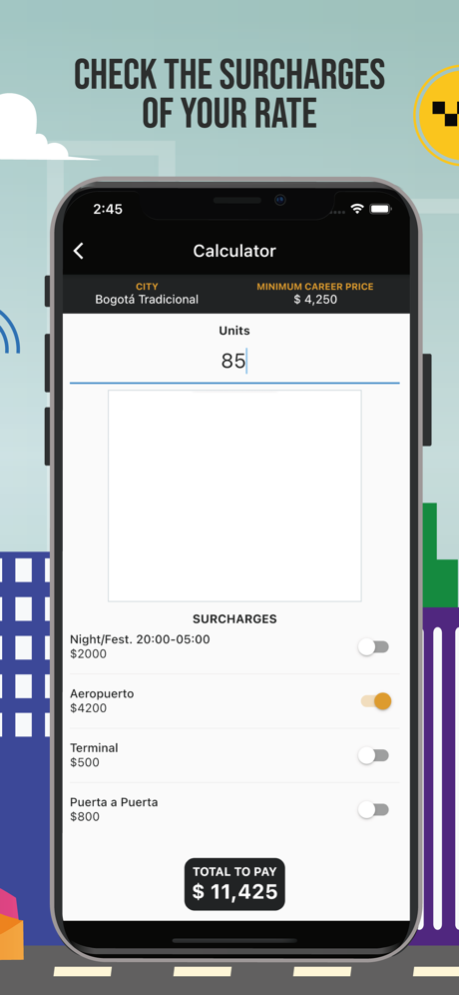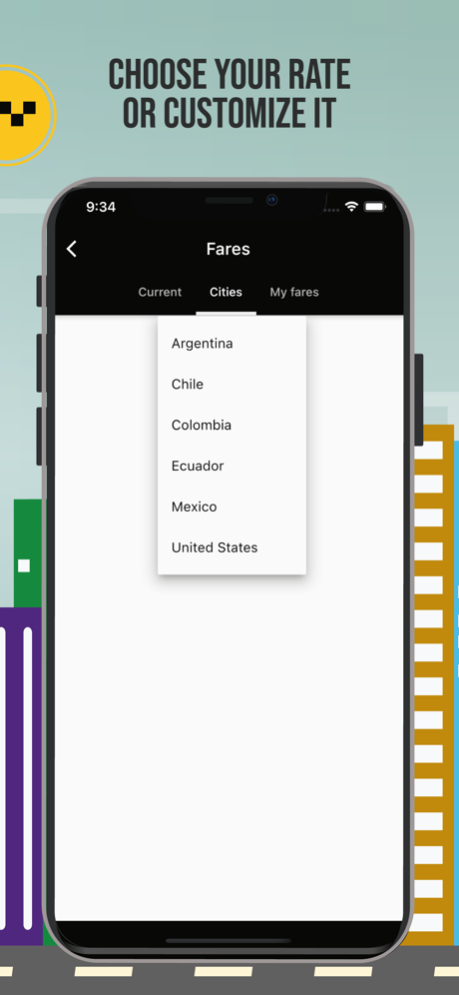Taxímetro GPS 5.2.8
Continue to app
Free Version
Publisher Description
Our GPS taxi fare allows you to estimate the cost of a trip in a taxi-type vehicle using your cell phone. Initially, some cities in Colombia, Argentina, Chile, Ecuador, Mexico and the United States were preconfigured, but you can create your own city.
It has the following features:
* Calculation of the fare of the tour both in units and in price
* Customizable surcharges
* Trip summary
* Rate calculator
* Trip history
* Generate the receipt of the trip in PDF
* Share position in real time
* Create custom rates
* Notification with cost of the race
* Saving in the profile of the history of trips
If you have doubts about whether a meter is adulterated, you can try to see the approximate value that you should be charged in your city.
If you are a driver, you can estimate the cost that you should charge the passenger.
EULA: https://movilixa.com/eula-taximetro-gps/
Privacy Policy: https://movilixa.com/politica-privacidad-taximetro-gps/
Send us the details of the rates that you would like us to include in the application or if you see that we need to update any of them.
Apr 17, 2024
Version 5.2.8
We constantly update ourselves to provide you with the best experience. The new features of this version are:
* Minor adjustments and fixes
If you would like us to improve anything else, remember that you can send us your feedback through the App.
About Taxímetro GPS
Taxímetro GPS is a free app for iOS published in the Recreation list of apps, part of Home & Hobby.
The company that develops Taxímetro GPS is MoviliXa SAS. The latest version released by its developer is 5.2.8.
To install Taxímetro GPS on your iOS device, just click the green Continue To App button above to start the installation process. The app is listed on our website since 2024-04-17 and was downloaded 3 times. We have already checked if the download link is safe, however for your own protection we recommend that you scan the downloaded app with your antivirus. Your antivirus may detect the Taxímetro GPS as malware if the download link is broken.
How to install Taxímetro GPS on your iOS device:
- Click on the Continue To App button on our website. This will redirect you to the App Store.
- Once the Taxímetro GPS is shown in the iTunes listing of your iOS device, you can start its download and installation. Tap on the GET button to the right of the app to start downloading it.
- If you are not logged-in the iOS appstore app, you'll be prompted for your your Apple ID and/or password.
- After Taxímetro GPS is downloaded, you'll see an INSTALL button to the right. Tap on it to start the actual installation of the iOS app.
- Once installation is finished you can tap on the OPEN button to start it. Its icon will also be added to your device home screen.